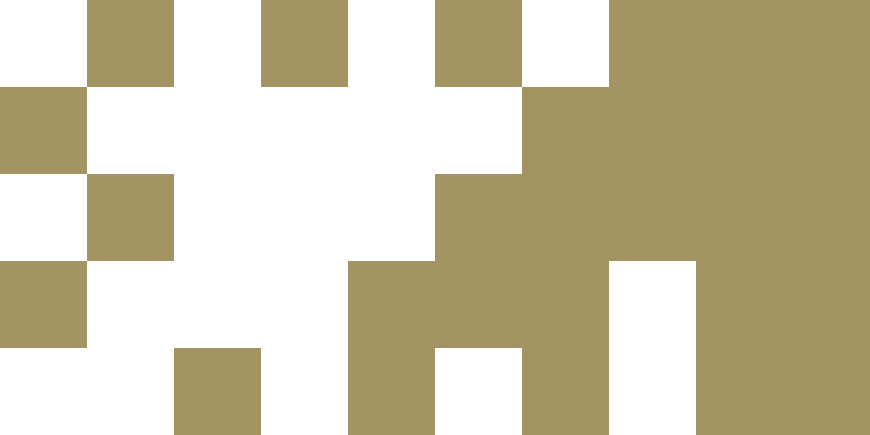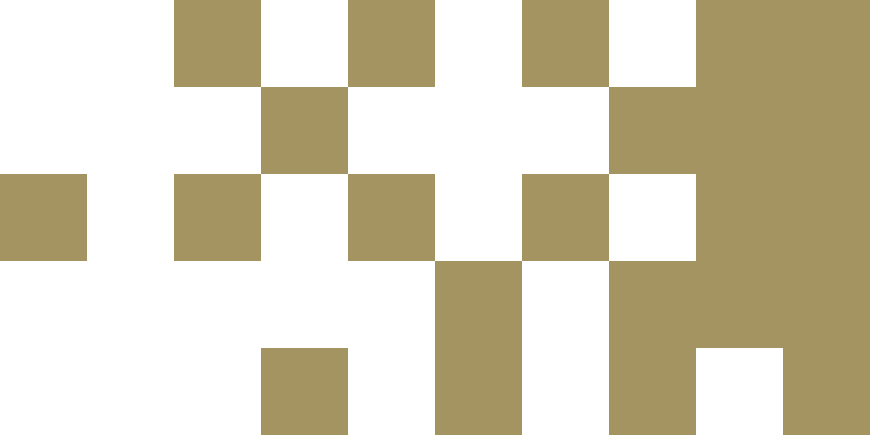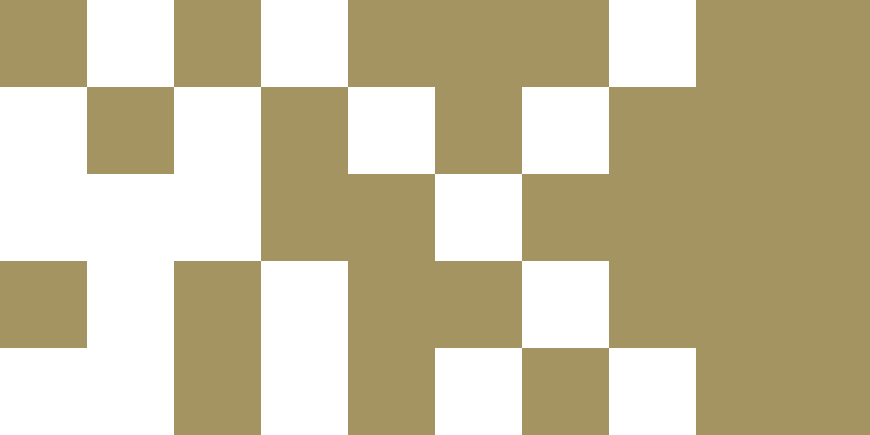Online Payment with a Debit/Credit Card
Access the Online Payment System by using the following link: https://ssb.midwest.tus.ie/StudentSelfService/
- Select Option 2 – Student Account.
- Select Account Balance by Term.
- Select the Pay Now button and input the amount you need to pay. If the full fee owed is showing and you only wish to part-pay, overwrite the amount with the amount you want to pay.
- Press Submit.
If you are having difficulty paying your fees, to avoid late payment charges, please contact the Grants & Fees office as soon as possible, to set-up an agreed, signed instalment plan. Please visit our “Instalment Plan” webpage for more details.