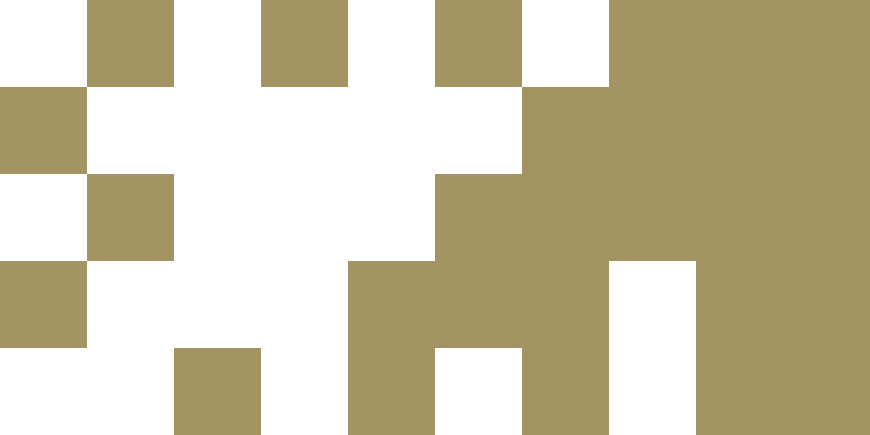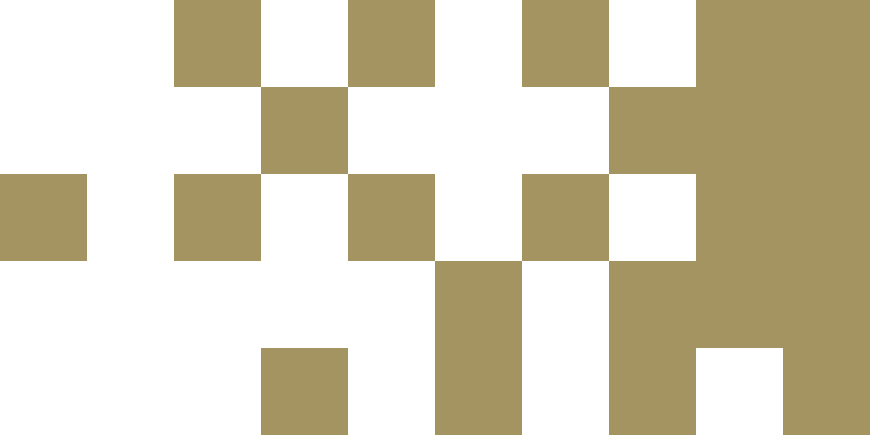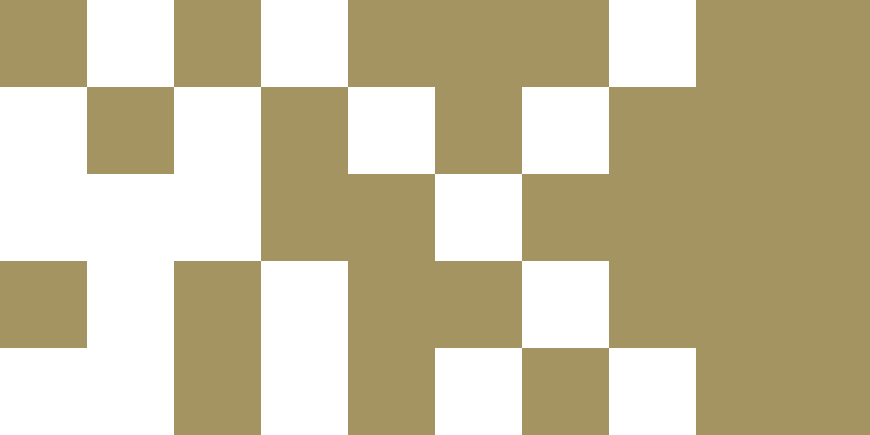CPID supported Technologies for Academic Programmes
Compilation of teaching, learning and assessment tools based on Professor Diana Laurillard’s Conversational Framework and Clive Young and Nataša Perović’s Arena Blended Connected (ABC) Learning Design Toolkit 2018
| Knowledge Transfer | Knowledge Transfer and Some Interaction | High Interaction and Engagement | Collaborative Learning |
|---|---|---|---|
| Learning through acquisition of knowledge – e.g. listening to a lecture or podcast, reading from books or websites, and watching demos, videos, and screencasts. | Learning through discussion and investigation for more active student engagement with content – e.g. asking questions, quizzing. | Learning through discussion, practice and production with feedback, interactive – increased student and lecturer interaction. | Learning through collaboration, investigation, and production with collaborative group work with input from lecturer. |
| Live Lecture Zoom for Higher Education Microsoft Meeting | Quiz Before or After a class Moodle Quiz Turning Technologies Student Response System Learning Activity Management System (LAMS) H5P | Discussion in Live Classroom Zoom for Higher Education Microsoft Meeting Turning Technologies | Small Group Discussions between classes Zoom for Higher Education MS Teams Moodle |
| Live “Chalk and Talk” Zoom for Higher Education Microsoft Meeting | Quiz/Poll Tools in a Live Classroom, Moodle Quiz Turning Technologies Student Response System Zoom for Higher Education Learning Activity Management System (LAMS) Moodle Board | Online discussion between classes Moodle Discussion Forum | Creating Group Outputs between classes MS Teams MS One Note Office 365 documents |
| Recorded Session, Zoom for Higher Education Microsoft Meeting Camtasia Screenpal Powerpoint with audio Youtube Microsoft Stream Adobe Captivate | Questions and Answers before or after class, Moodle, Discussion Forum, Moodle Choice Moodle Database Moodle Assignment | Production, reflection, practice, feedback and discussion – Wikis Blogs Reflections Screencasts by Students + Personalised Responses by Faculty Moodle WikiMoodle Journal Moodle Student Diary Pro activity Moodle Assignment Microsoft OneNote Class Notebook TurnItIn Screenpal Camtasia (Audio and Video)Moodle Board Labster | Small Group Discussions in a live class Zoom for Higher Education -Breakout Rooms MS Teams |
| Creation of Non-Interactive Content – Video, Notes, Images, Handbooks Zoom for Higher Education Screenpal Camtasia Moodle Book MS OneNote Class Notebook Microsoft Sway Articulate Rise OBS Studio | Question and Answer session in Live Classroom Zoom for Higher Education MS Meeting | Personalised Formative and Summative Assessment Feedback (promoting academic integrity) TurnitIn Moodle Assignment Moodle Quiz Camtasia (Audio and Video) Screenpal Turning Technologies MS OneNote Class Notebook MS Assignment/Quiz/Forms Moodle H5P activities | Creating Group Outputs within a live class Zoom for Higher Education MS Teams Learning Activity Management System (LAMS)Wikis, Blogs + Peer Responses/Evaluation Moodle Discussion Forum Moodle WikiMoodle Database Moodle Workshop MS OneNote Class Notebook |
| Existing Online Resources + Open Educational Resources Library including OER libguide National Forum Khan Academy MERLOT.orgLynda.com TED talks OER COMMONS | Creating Interactive Content i.e. student responds while engaging with content Moodle H5P activities Moodle Quiz Moodle SCORM Turning Technologies SRS LAMS Articulate Rise/Storyline | One to One or Small Group sessions/Project Supervision Zoom for Higher Education Microsoft Meeting Microsoft OneNote Class Notebook MS Teams | Facilitated Live Whole Class Discussion Zoom for Higher Education MS Teams |
| Workbooks / Lab books MS OneNote Class Notebook | Roleplays/Simulations Zoom for Higher Education Microsoft Meeting Labster | Facilitating Whole Class Discussion between classes Zoom for Higher Education Moodle Discussion Forum MS Teams | |
| E-Portfolios Student Diary Pro (Moodle) MS OneNote Class Notebook | E-Portfolios /Placement portfolios Student Diary Pro (Moodle) MS OneNote Class Notebook | Group Projects MS Teams channels/breakout rooms Moodle Groups used with other tools e.g. forum, chat, wiki MS OneNote Class Notebook Office 365 shared documents | |
| Student Presentations + Peer Discussion Zoom for Higher Education Microsoft Meeting Voice Thread | Student Presentations + Peer Discussion Zoom for Higher Education Microsoft Meeting Voice Thread |
Vevox Audience Engagement
Getting Started
- Getting started with Vevox PDF presentation
- Need a Vevox account? Log in to your Vevox account here
- Zero to Hero 15 min recorded tutorial
- Register for live Zero to Hero sessions here
- Youtube video on how to convert your Turning Point slides in Vevox
Introduction to Vevox staff training
Getting started with Vevox for TUS staff – September recorded session
- How to gain access to Vevox
- Create a Vevox session
- Create and run polls
- Q&A via Present View
- Surveys
- Data & settings
- Q&A
Introduction to Vevox for TUS staff – June recorded session (additional information)
- PowerPoint Add-ins
- Converting Turning Technologies (TT) to Vevox
ZOOM Integration
Contact Information
For more information, please contact the Centre for Pedagogical Innovation and Development at cpid@tus.ie