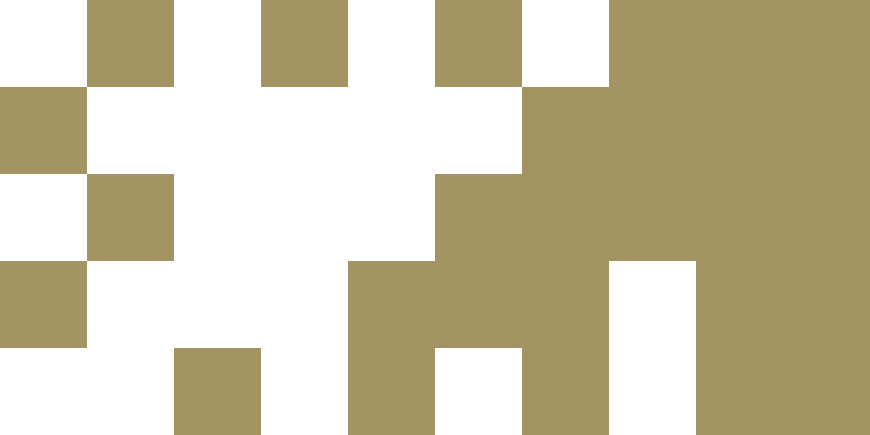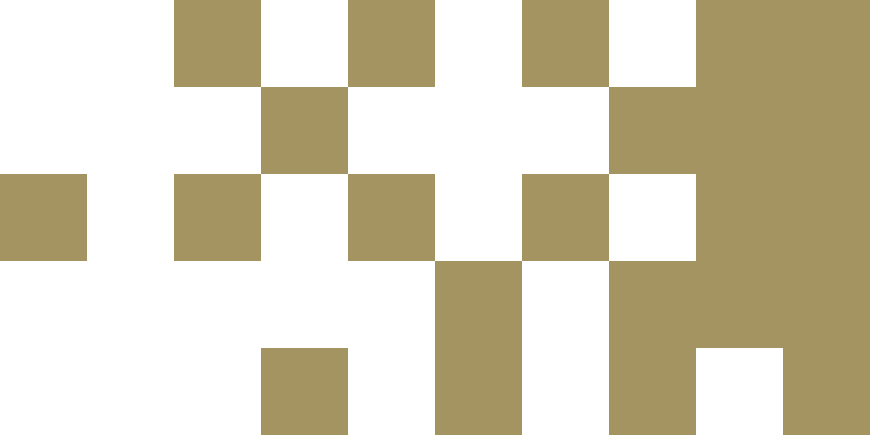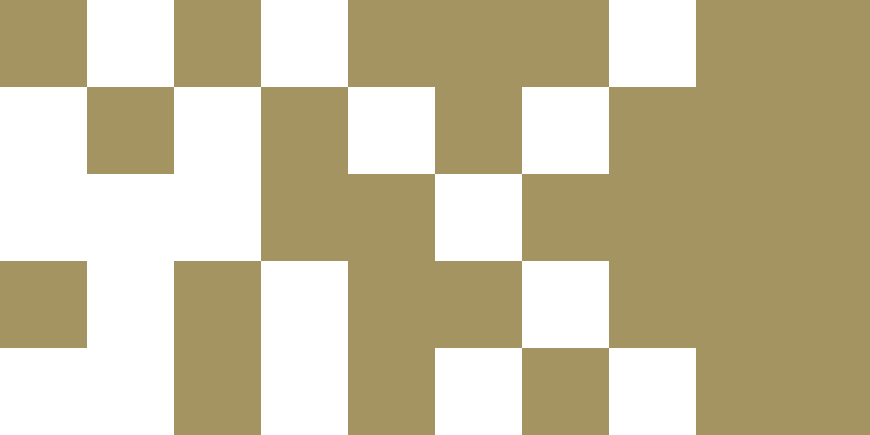Welcome to TUS Midlands’ (Athlone campus) staff vacancies page.
Please check regularly for updates and information on job opportunities.
TUS is an equal opportunities employer
Search TUS Athlone vacanciesHow to Apply Online for Positions at TUS
The online process will take you through a number of screens. We would suggest that you print off this page and make sure you have any supporting documentation ready for reference.
When you click on the “Current Vacancies” link on our e-recruitment web page this will take you to our list of vacancies. If you wish to apply for a vacancy listed then simply click on the “Apply” button and this will bring you to our registration page. Details on how to register and to apply on-line are given below. Please read carefully.
1. Registering and creating a new user account.
Before commencing the online application process, you must register and create a new user account. To do this you require an email address (you will receive an acknowledgement of your application to this address). You are also required to create a password (of your own choice), to use with this email address when you log on to our recruitment website. You should take note of the email address and password as you will require both of these to log on to our recruitment website in the future, should you wish to apply for other vacancies.
Should you forget your password after registration you should click on “forgotten password?” and a new password will be emailed to your address.
2. Applying for a Job
If you wish to apply for a job simply click on “apply” on the right hand side of that particular post. Please note: If you wish to view the Job Specification click on the link “Job Spec” to that particular job vacancy and print off prior to applying for the position.
3. Mandatory Fields
There are a number of mandatory fields which you must complete in full to ensure that you make a complete application, you will not be allowed to proceed to the next section if any of these fields have been omitted and the system will prompt you to complete the relevant fields.
4. Higher Education
When completing this section if the awarding body or qualification is not listed select “Awarding Body other” or “Qualification Other” and type the name into the next field. The Institute may request copies of any academic transcripts and/or verify the authenticity of your qualifications with the academic institution/awarding body listed in your application.
5. Submitting your application
To complete the on-line application process you must read the terms and tick the check box to confirm that you accept them, and then click on “submit”. You will receive the following message
‘Thank you for your application for the vacancy of “RECRUITMENT_ID”, “DESCRIPTION”. This application is currently being processed and our Recruitment Officer will be in touch in due course.
Kind regards
Human Resources Department, Technological University of the Shannon, Athlone campus.
6. Closing dates and times
The closing dates and times are as outlined in the Job Specification document. If you are applying for a post on the date it is closing it is extremely important that you also take note of the time of closing. Your application will not be accepted if you apply after the closing date and time.
7. Equal Opportunities
TUS is an equal opportunities employer and does not discriminate against individuals.
If you require assistance please contact Louise Doherty at (090) 6483015 or email hr.midlands@tus.ie